Blocklist
Blocklist can block custom domains using Gmail filters.
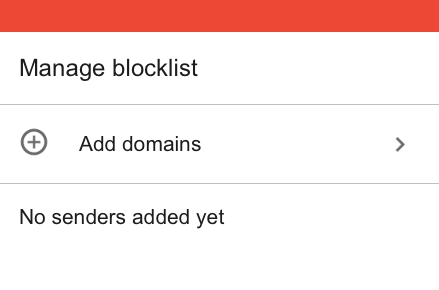
How it works
This list shows your blocked domains. You can manually bulk insert domains to be blocked, or they are added when you enable 'Block <domain.com>' when you unsubscribe from a subscription.
When you add domains to be blocked, Unsubscribe for Gmail will automatically create filters in your Gmail account. New incoming emails will be treated according to your Label & Blocklist settings.
When inserting domains manually, make sure to insert one domain per line. Domains can start with @ or without. For example, you can insert domains like this: @example.com. But example.com also works.