New Domains Guides to added to Unsubscribe for Gmail
Managing a cluttered inbox has never been simpler! Unsubscribe for Gmail™ now supports new domains, making it even easier to manage emails from popular platforms like Grammarly, Ticketmaster, Starbucks, TikTok, and more. These additions ensure you can unsubscribe from newsletters, promotional offers, and notifications with just a few clicks.
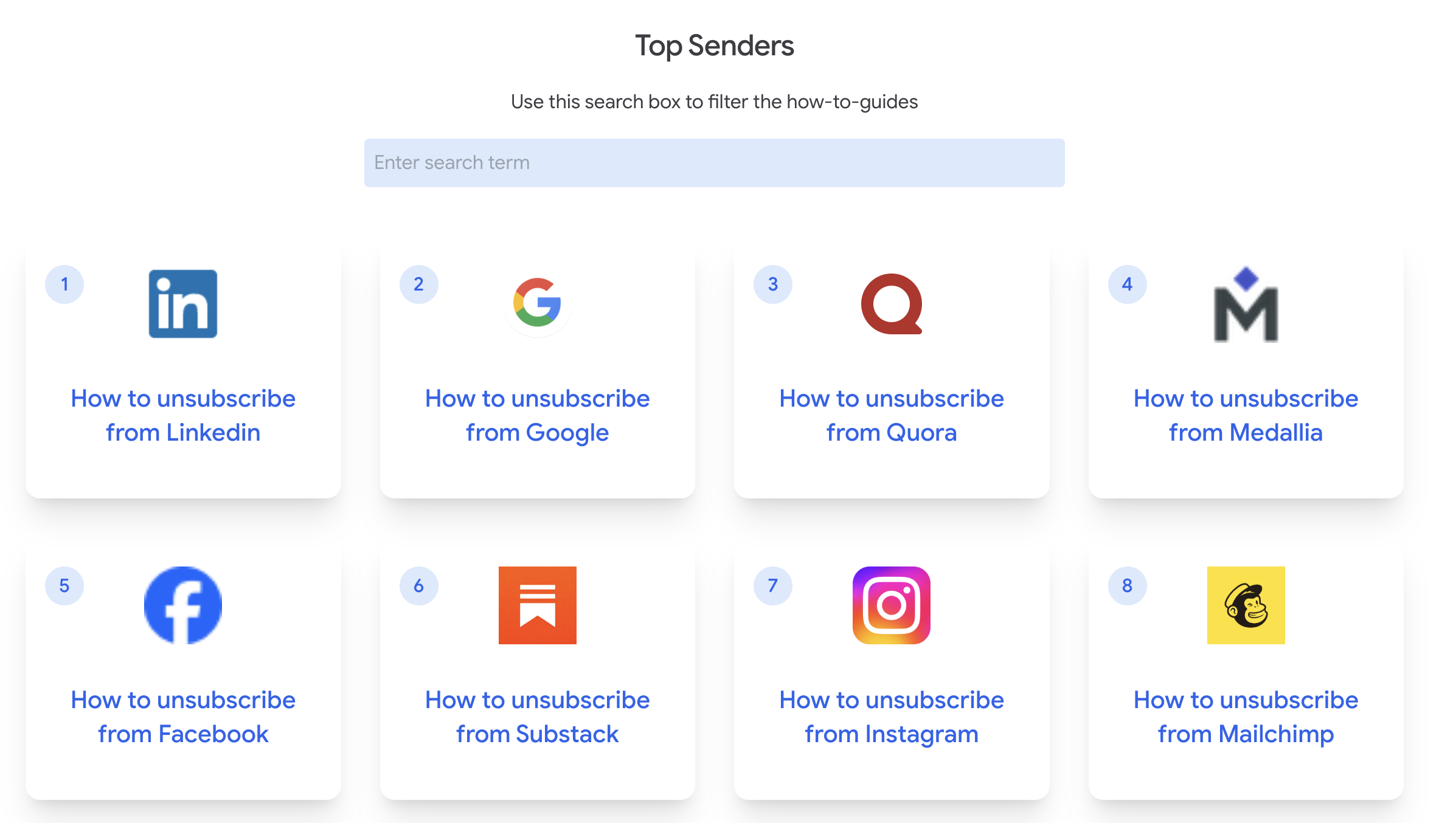
Head over to the top unsubscribes page to try it out.
What is it?
Our feature offers:
- Detailed unsubscribe guides for popular services
- Easy-to-follow steps to stop receiving unwanted emails
- A searchable index to quickly find the unsubscribe guide you need
- Our list of the most requested unsubscribes provides an overview of the services and newsletters that users frequently opt out of.
What guides are new?
- YouTube: Keep your inbox clean by unsubscribing from video upload notifications, live stream updates, and channel recommendations. Easily block or stop YouTube emails with just a few clicks.
- Zillow: Stop being overwhelmed by emails about property listings and market updates. Effortlessly unsubscribe from Zillow notifications with this tool.
- Credit Karma Credit Karma: Too many financial tips and loan offers cluttering your inbox? Simplify by unsubscribing from Credit Karma emails.
- Dropbox: Manage shared file and promotional notifications by blocking unnecessary Dropbox emails in seconds.
- Grammarly: Tired of weekly writing tips or premium offers? Use Unsubscribe for Gmail™ to clean up your inbox.
- Ticketmaster: Unsubscribe from event alerts and ticket notifications, ensuring a more organized inbox.
- Shop App App: Tame shipping notifications and promotional updates by stopping unwanted Shop App emails.
- Starbucks: Reduce clutter from rewards and promotional emails with a streamlined unsubscribe process.
- Microsoft: Filter out unnecessary updates, offers, or alerts and keep only essential Microsoft emails.
- TikTok: Stop unnecessary video recommendations, event alerts, and promotional emails from flooding your inbox. Take control and unsubscribe effortlessly—streamline your email experience today!
How Does It Work?
Unsubscribe with ease—declutter your inbox today!
Unsubscribe for Gmail™ scans your inbox, identifies mailing lists, and organizes your subscriptions on a dedicated page. From there, you can choose to unsubscribe, block, or keep specific senders, giving you full control over your email preferences. From tracking orders on Shop to managing Starbucks rewards or blocking TikTok updates, Unsubscribe for Gmail™ streamlines the process. Start scanning today to regain control of your inbox.
Where to Find It
Ready to declutter your inbox? Head over to the our top unsubscribes page to check out our new feature and start managing your email subscriptions more effectively!
By providing detailed and easy-to-understand guides, we're helping users take control of their inboxes and eliminate unwanted emails effortlessly. Visit our site today to explore all our unsubscribe guides!